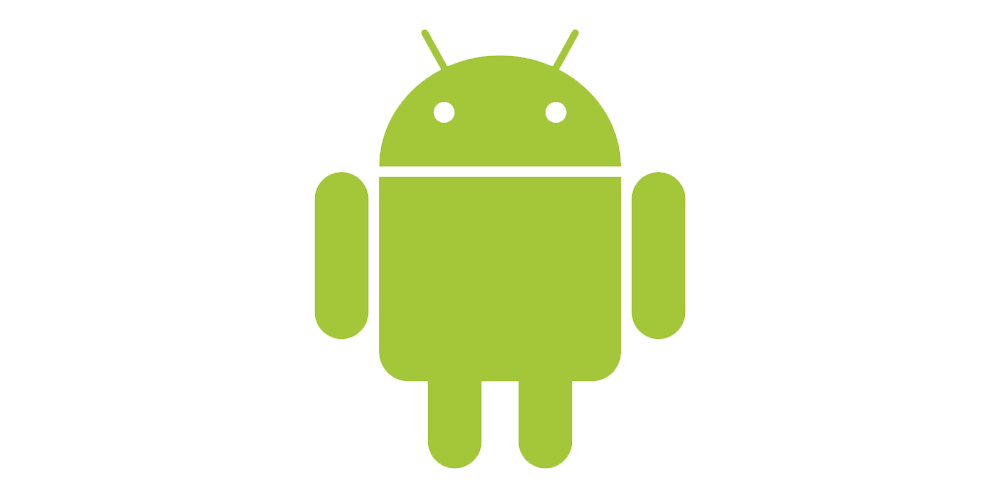Schools Online Learning Platforms
Experience Home Schooling
Download the online learning platform suitable for your computer and start learning. The online educational material covers both upper and lower primary school subjects. Should you encounter any problems, send an email to edu@retentionrange.co.bw. Your feedback is welcome. #STAYHOME #STAYSAFE
i) Click on the Download (64-bit) button to download the app.
ii) Wait for the download to complete - this may take a bit of time depending on the speed of your internet.
iii) Go to Downloads folder
iv) Double click on RETENTIONedu.1.0.0.exe file
V) Follow the instructions to complete installation
Vi) Launch the App from RETENTIONedu icon on Desktop or Applications
i) Click on the Download button to download the app.
ii) Wait for the download to complete - this may take a bit of time depending on the speed of your internet.
iii) Go to Downloads folder
iv) Double click on retentionedu_1.0.0_amd64.deb file
V) Follow the instructions to complete installation
Vi) Launch the App from retentionedu icon on Desktop or Applications
i) Click on the Download button to download the app.
ii) Wait for the download to complete - this may take a bit of time depending on the speed of your internet.
iii) Go to Downloads folder
iv) Double click on RETENTIONedu-1.0.0-1.x86_64.rpm file
V) Follow the instructions to complete installation
Vi) Launch the App from RETENTIONedu icon on Desktop or Applications
i) Click on the Download button to download the app.
ii) Wait for the download to complete - this may take a bit of time depending on the speed of your internet.
iii) Go to Downloads folder
iv) Double click on RETENTIONedu file
V) Follow the instructions (If blocked by Play Protect - Click Install Anyway) to complete installation
Vi) Launch the App from RETENTIONedu icon
Exercises, Tests, Mock Exams & Past Exam Papers for Primary School Students from Preschool to Standard 7